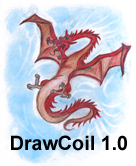 |
DrawCoil 1.0 This program creates helical wheel diagrams for coiled coils of any oligomerization state and orientation. The program is provided as is. Contact gevorg.grigoryan at gmail dot com with bug reports and requests. Logo art by Sona Ayvazyan. |
- Options pertaining to individual residues These options have the syntax i name=[value, ..., value], where name is the name of the option and index i specifies the residue to apply the option to. Indexing starts with 1 for the first residue of the first chain and continues until the last residue of the last chain. So for a dimer of 20-amino acid chains the indexing goes from 1 to 40. Several positions can be specified at once by separating them by commas – e.g. i, j, k name=[value, ..., value].
- [Color of an amino acid] It is possible to specify the color of each amino acid letter by specifying its RGB value. E.g. to color amino acid i orange, simply add "i txtrgb=[255,165,0]" to the advanced settings string. "i, j txtrgb=[255,165,0]" will color both amino acids i and j orange and "i txtrgb=[255,165,0]; j txtrgb=[255,165,0]" will color i orange and j green. Any number of coloring instructions can be specified.
- [Color of the circle around an amino acid] The same as with the color of text, except the name of the property is extrgb. So to color the circle around amino acid i orange and around amino acid j green, simply say "i extrgb=[255,165,0]; j extrgb=[255,165,0]".
- [Fill color of the circle around an amino acid] Again, the same deal here, except the name of the property is intrgb. So to color the inside of the circle around amino acid i orange and that of amino acid j green, say "i intrgb=[255,165,0]; j intrgb=[255,165,0]".
- [Radius of the circle around an amino acid] To change the radius of the circle around amino acid i to say 120% of its default size, use "i rad=[1.2]", whereas to do this for both i and j use "i, j rad=[1.2]".
- [Font name of the letter corresponding to each amino acid] To change the font with which amino acid i is displayed to Times bold, use "i font=[Times-Bold]". Currently, Times-Bold, Times-Italic, and Times-Roman are supported.
- Options pertaining to the entire wheel These options have the syntax name=[value, ..., value], where name is the name of the option and the number of comma-separated values is appropriate for the option.
- [The thickness of the lines showing the direction of the wheel] There are seven lines of decreasing thickness that indicate the Z-direction into the page. It is possible to specify non-default thicknesses for these lines. This can be done using the ltck property. The syntax is "ltck=[1, 1, 1, 1, 1, 1, 1]". Each of the seven numbers corresponds to one of the lines, from thickest to thinnest, and the number itself specifies the fraction of the default thickness to use. So the expression above just says "use the default thickness for all lines". Similarly, "ltck=[0.9, 0.9, 0.9, 0.9, 0.9, 0.9, 0.9]" means to use 90% of the default thickness for all of the lines. And "ltck=[1.5, 1, 1, 1, 1, 1, 1]" means to use 1.5 times the default thickness for the first line and defaults for all the remaining lines.
- [Font size of the letters indicating heptad positions] The default font size for this is 14. To specify a different size, use the hpfs property. The syntax is "hpfs=[16]".
- [Font size of the letters indicating amino acids] The default font size for this is 16. To specify a different size, use the aafs property. The syntax is "aafs=[18]".
- [Scale factor for inter-helix spacing] To specify the inter-helical distance to be 120% of its default, use the "hhdsf=[1.2]".